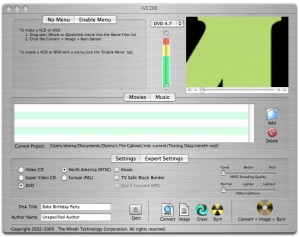iVCD has an easy-to-use user interface
- the Movie List, used to display the movies and playlists being used in your project
- the Menu tabs, for making VCDs with menus (playback control)
- the Green/Amber/Red capacity indicator bar, to help prevent overburning
- the Movie Window, to view movies and preview .mpeg
- the Project Settings tabs, for changing the project settings (Settings and Expert Settings)
- the Buttons
To Make a DVD:
- Drag the movies into the Movie List
- Convert to mpeg or Convert and Burn to DVD and more in just ONE step
Configure the iVCD Project Settings
- Settings Tab
- choose output type: DVD, Video CD (VCD) or Super VCD (SVCD)
- choose the Broadcast Standard
- video rescue features
- Expert Settings Tab
- set the bit rate, frame size, mpeg profile, interface, autorun