
Click image to enlarge
NetShred X Main Screenshot
- Watch the Progress Bar as NetShred X erases your internet cache, history, …
- See which Browsers it’s set to automatically erase for

Click image to enlarge
Configure the NetShred X Preferences – Clear
- Select which Browsing Data to clear – Cache, history, etc.
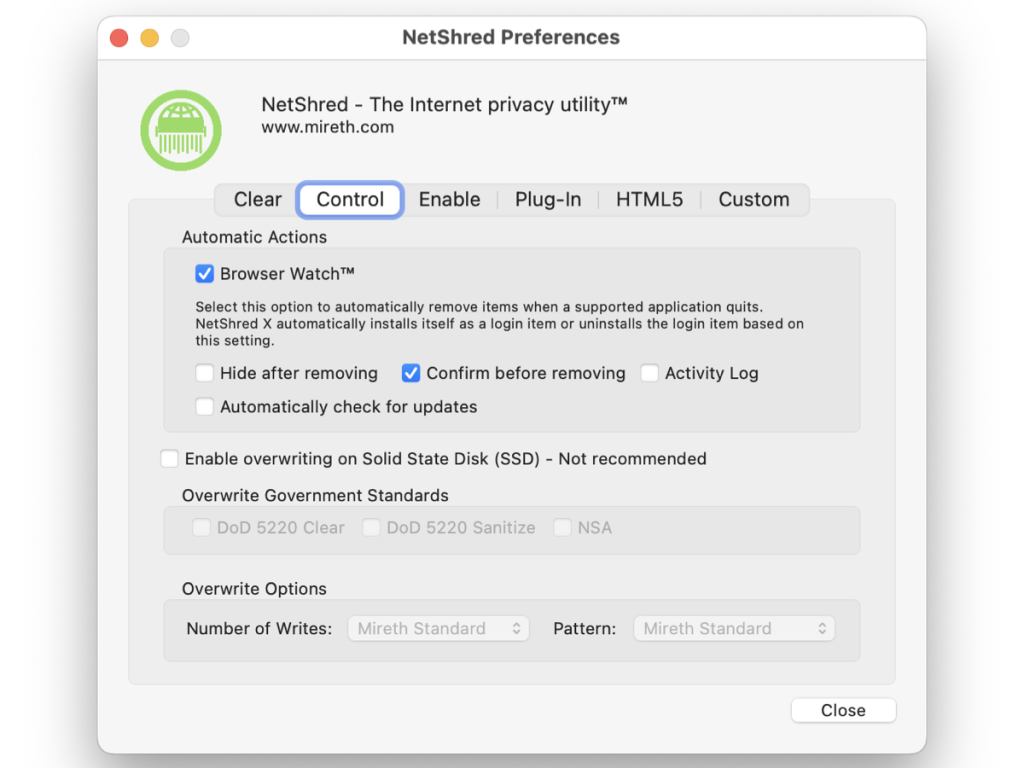
Click image to enlarge
Configure the NetShred X Preferences – Control
- Run Automatically when you quit from your Browser
- Enable Confirm before removing
- Enable Government Standards (DoD, NSA)
- Configure Overwrite Options (Number of Overwrites, Pattern)
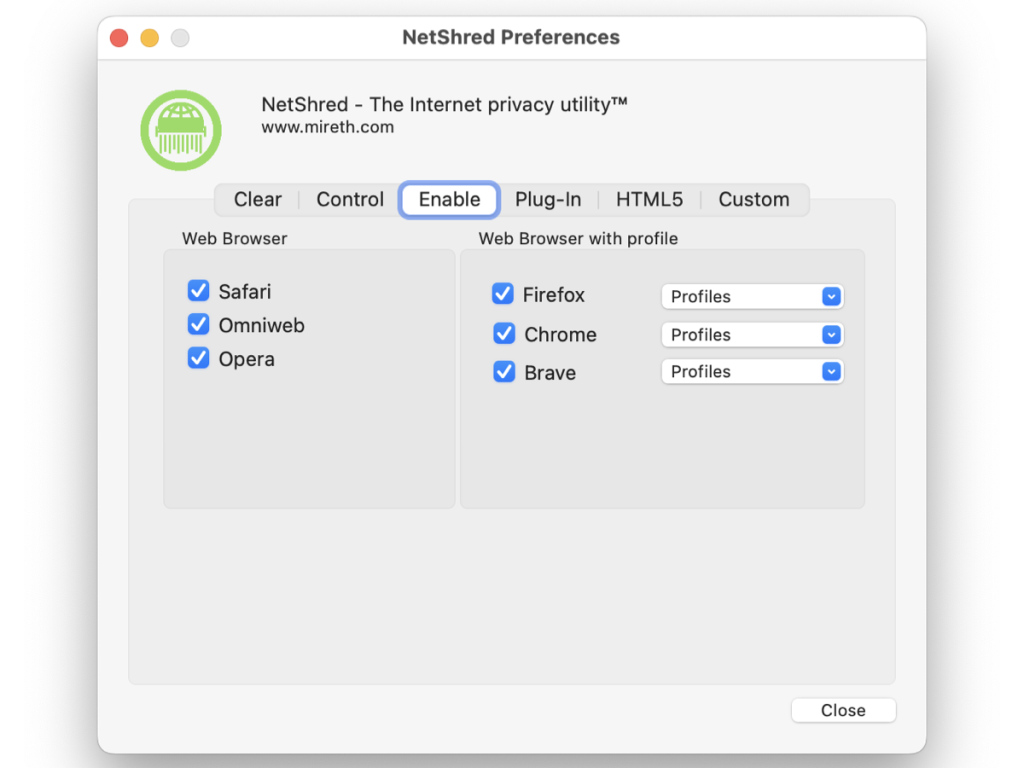
Click image to enlarge
Configure the NetShred X Preferences – Enable
- Configure which Browsers You Use

Click image to enlarge
Configure the NetShred X Preferences – Plug-Ins
- Configure Erasing Plug-in data

Click image to enlarge
Configure the NetShred X Preferences – HTML5
- Configure Erasing Local Storage locations

Click image to enlarge
Configure the NetShred X Preferences – Custom
- Configure Custom Erasing
Take the Next Step to Protect your Internet Privacy
Get NetShred X Now
Get it now
$24.95 US
