Hard Drive Eraser for Mac
This easy to use hard drive eraser | file shredder offers all the features you need to wipe a hard drive, erase a file and more – as well as the ease of use and safety features you really want from data file shredder.
ShredIt offers all the features you need to erase a hard drive, wipe a file and more – as well as the ease of use and safety features you really want from a file shredder app. Throwing data in the computer trash does not remove the file contents from the hard drive, the data can be recovered by someone else.
- Erases the contents of a hard drive so it can’t be recovered.
- Also erases USB Thumb Drives, external drives
- Easy to Use with Step-by-Step Instructions included
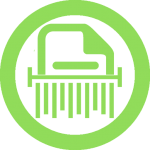
Key Features:
- ShredIt X is easy to use
- Step-by-step instructions will have you up and running in less than 15 minutes.
- With the option to “drag and drop” or “select from menu”, you can use ShredIt X the way you’re most comfortable.
- With the progress bar, you’ll know exactly what’s happening.
- ShredIt X shreds everything
use it to erase files, a folder, disk free space, files you’ve already deleted, a hard drive, an external hard drive, a USB Flash Drive, CD-RWs and even a floppy disk - ShredIt X has built-in safety features
Since there is no way to recover an item that is accidentally shredded, ShredIt X comes with built-in safety features, including:- The “Confirm before Shred” feature
- The “Safe Place” feature
- The “Don’t Panic” free space erase / disk wiping feature
- Comprehensive documentation
- Step-by-step online tutorials
- Overwrite Options – A configurable overwrite pattern and number of overwrites as well as optional compliance with US Department of Defense (DoD 5220), US Department of Energy (DoE), NSA and Gutmann electronic shredding standards.
- ShredIt is cross-platform, maShredIt is cross-platform, making ShredIt an ideal choice for the multi-platform office. There’s a ShredIt version for
- macOS, OS X, Mac OS X, Mac OS 9, Mac OS 8, Mac OS 7
- Windows 95, Windows 98, Windows NT, Windows 200x, Windows ME,Windows XP, Vista and Windows 7, Windows 8, Windows 10
- IOS (iPhone and iPad), Android (phones, tablets, Android TV)
- Proven Track Record – ShredIt software has been sucessfully erasing data for over 15 years
- Free Trial. Download a free trial of ShredIt X now and see for yourself how easy ShredIt X is to use.
Testimonials – ShredIt – Loved by Users for over 20 years – because they know it works!
Users Say …
Read More ...
Take the Next Step to Protect your Privacy
Get It Now
Get it now
$24.95 US
Download Trial
Download
Free Trial
