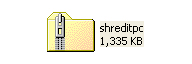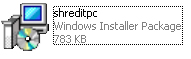ShredIt for Windows comes with a trial version which allows you to see how the software works before you purchase it. The ShredIt for Windows Demo is installed when you install ShredIt.
- The demo looks and performs exactly like the full version of the program, but instead of erasing files or folders, it only deletes them.
- In addition, the following configuration items are disabled: Number of Writes, Write Pattern.
- There is no limit to how long you can run the demo program demo.
- Once you have purchased ShredIt, you can enable the fully functional version of the program by entering the registration information. To upgrade your demo version to the full version, just click the “Buy Now” button.
Requirements
- ShredIt for Windows
Instructions
- ShredIt for Windows is distributed as a zipped .msi (Microsoft Installer) file format. Double-click the .zip to de-compress it.

- Then double-click the .msi to install it.(this is a Microsoft Installer Package)
 or
or 
- If the installer does not launch or the installer indicates you need to upgrade, go to the appropriate Microsoft web page to download and install the current version of the Microsoft Installer for your version of Windows. For further information, refer to the ShredIt for Windows Read Me (pdf)
- Start ShredIt for Windows Demo App.
- Use the Demo version just like the full version. For step-by-step instructions on how to use ShredIt, refer to the ShredIt for Windows Tutorials.
Take the Next Step to Protect your Privacy
Get It Now
Get it now
$24.95 US
Download Trial
Download
Free Trial