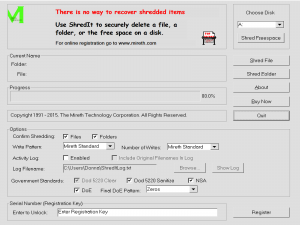About Standards Compliance
- ShredIt can be configured to comply with more than one standard at the same time
US Department of Defense 5220
- ShredIt for Windows can be configured to comply with the US Department of Defense 5220 shredding standard.
- Keep in mind that ShredIt for Windows is always compliant to the US Department of Defense 5220 Clear shredding standard.
- Erasing data with US Department of Defense 5220 Sanitize standard compliance enabled will take longer
US Department of Energy overwrite standard (DoE)
- The DoE approved procedure is to overwrite all locations 3 times – twice with a pseudorandom pattern, and then overwrite all locations with a known pattern.
- Since erasing with this standard requires 3 passes, it will take longer.
- For more information, read the policy
“CLEARING, SANITIZATION, AND DESTRUCTION OF INFORMATION SYSTEM STORAGE MEDIA, MEMORY DEVICES, AND RELATED HARDWARE MANUAL“
[DOE M 205.1-2, ATTACHMENT 4, Overwriting]
NSA
- Since erasing with this standard requires multiple passes, it will take longer.
Requirements
- ShredIt for Windows
Instructions
- From the “ShredIt for Windows” main dialog, check the appropriate check box to enable standard’s compliance.Default value is “off”.
- To enable DOD 5220 Sanitize Standard compliant shredding, tick the “DOD 5220 Sanitize” checkbox
- To enable DoE Standard compliant shredding, tick the “DoE” checkbox. From the Final DoE Pattern menu, pick a final pattern.
- To enable NSA compliant shredding, tick the “NSA” checkbox.
Take the Next Step to Protect your Privacy
Get It Now
Get it now
$24.95 US
Download Trial
Download
Free Trial