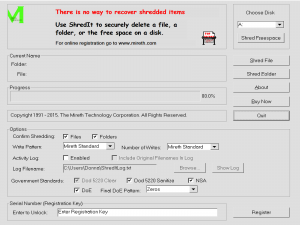ShredIt for Windows can be configured to require confirmation before erasing takes place. This is particularly useful when you first use a shredder, since once an item has been erased, it cannot be recovered – even by us.
Requirements:
- ShredIt for Windows
Instructions:
In the preferences, enable the confirmation feature.
- From the “ShredIt for Windows” main dialog, configure the confirmation options.
click image to enlarge
- Confirm Shredding Files – Tick this box to be prompted before ShredIt shreds files. Default value is “on”.
- Confirm Shredding Folders – Tick this box to be prompted before ShredIt shreds folders. Default value is “on”.
ShredIt for Windows will now require confirmation before shredding will take place. To shred the item, click the “Yes” button on the confirmation dialog.
For more information, refer to the “How to Install ShredIt” section of the ShredIt for Windows ReadMe (pdf)
Take the Next Step to Protect your Privacy
Get It Now
Get it now
$24.95 US
Download Trial
Download
Free Trial