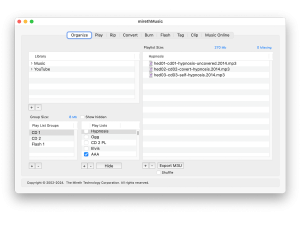
Click image to enlarge
mirethMusic Organize Tab:
- Organize your music in to Playlists and Playlists in to Playlist groups for burning
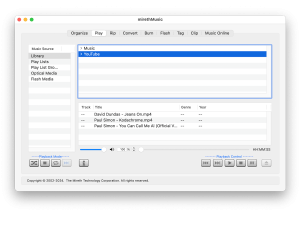
Click image to enlarge
mirethMusic Play Tab:
- Play music from anywhere – your Mac, from CD, from Audio CD, from DVD or from thumb drive
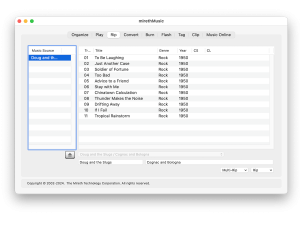
Click image to enlarge
mirethMusic Rip Tab:
- Rip files from CD
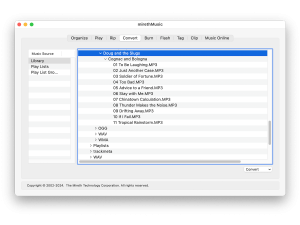
Click image to enlarge
mirethMusic Convert Tab:
- Convert music from one format to another
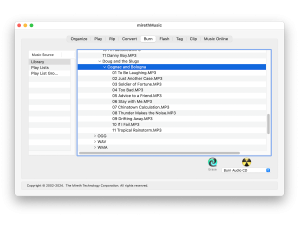
Click image to enlarge
mirethMusic Burn Tab:
- Burn to Audio CD, MP3 CD, MP3 DVD, DVD-Audio
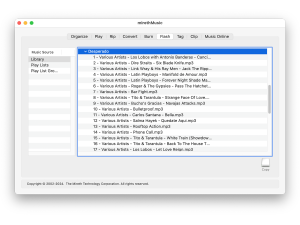
Click image to enlarge
mirethMusic Flash Tab:
- Write music to flash memory
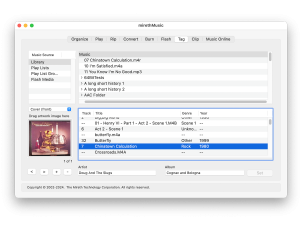
Click image to enlarge
mirethMusic Tag Tab:
- Edit Meta data tags in music files
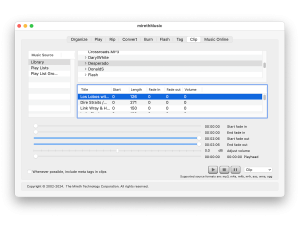
Click image to enlarge
mirethMusic Clip Tab:
- Create short clips of music files or iPhone ringtone compatible M4R files
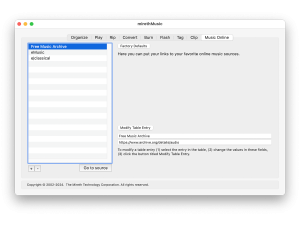
Click image to enlarge
mirethMusic Music Online Tab:
- Get music from online music sources or add your own links
