System Requirements:
To run NetShred X you need:
- Yes! NetShred X works all the way to macOS 14 Sonoma including native support for Apple Silicon,
- macOS 10.12 or later
- Mac OS X 10.3 – OS X 10.11
- Support for Safari requires you enable System Preferences > Security & Privacy > Privacy > Full Disk Access
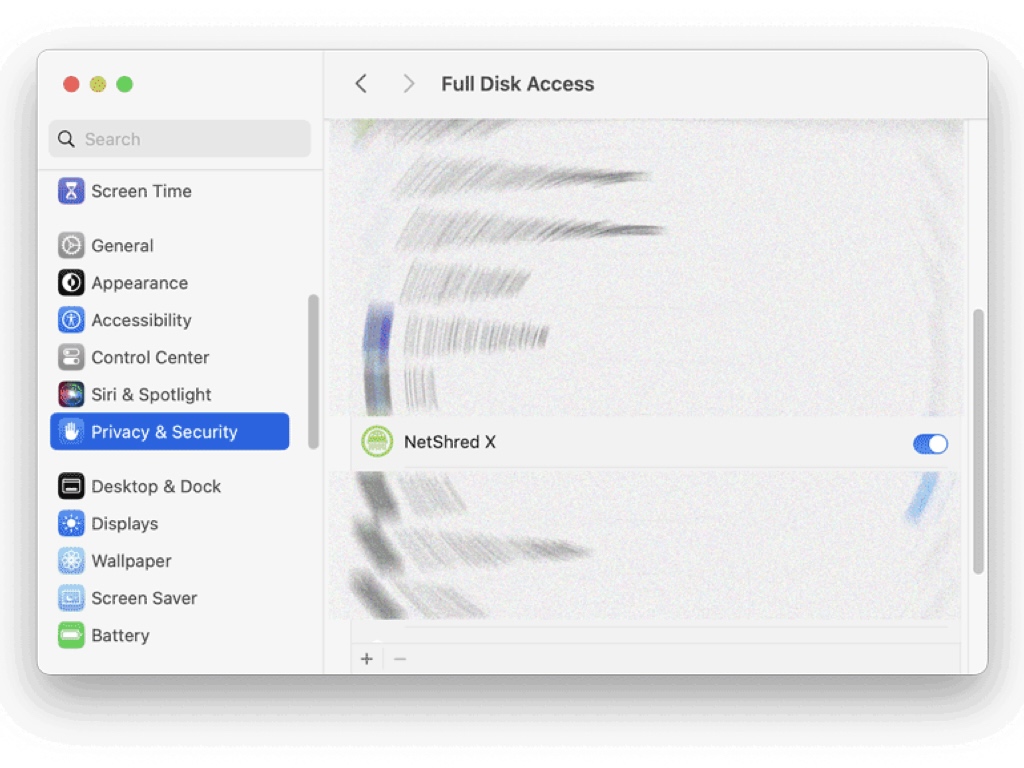
NetShred X Specifications:
On HD NetShred X will Erase and on SSD Netshred X will Clear:
- browser cache
- internet history
- download cache
- favicons, top sites, site passwords
- cookies
- HTML5 cache, Java cache, Flash Cache and other Plug-in cache
NetShred X Web Browser support:
- Safari 1 – 15
- Chrome 4 – 5 & 17-119
- Firefox 0.8 – 115
- Brave 119
- OmniWeb 5 – 6
- Opera 5 – 11.5 & 17
- other browsers and Apps using the custom application setting
Other NetShred X features:
- Easy because it can be run automatically when you quit from your browser or email program
- Fast because it runs in the background, so you don’t have to wait for your cache to clear before you can use your web browser again
- Cleaner on HD because it will ERASE browser cache, history, download cache, favicons, top sites, java cache, flash cache, html5 cache
- Can be run automatically or manually
- Optional “Confirm before shred”
- HD Overwrite Options – A configurable overwrite pattern and number of overwrites.
- Optional HD government standard compliance – Compliant with Department of Defense (DoD) and NSA electronic document shredding standards (optional)
- Supports Brave, Firefox, and Chrome profiles
Take the Next Step to Protect your Internet Privacy
Get It Now
Get it now
$24.95 US
