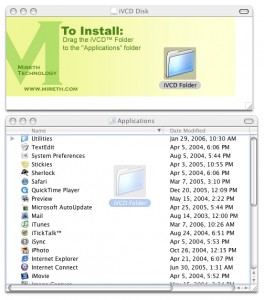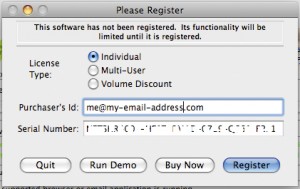Requirements
- iVCD
Instructions: How to Install iVCD
- Drag the iVCD folder to wherever you keep apps.

- Double click the iVCD icon to launch the app.

- The Registration dialog will appear when you launch the app:

click to enlarge - To register, enter the Registration Key/Serial Number supplied when you bought the app and click the “Register” Button.
- The easiest way to do this is to copy (Ctrl C) and paste (Ctrl V) the information from the email we sent you.
- If you purchased a CD, the Serial Number/Registration Key is also on the CD jacket.
- If there is a problem with the registration information, the “Invalid Registration Information” dialog will appear. To correct the problem, refer to the “iVCD FAQ”.

click to enlarge
Instructions: How to Uninstall iVCD
- Drag the preferences files to the Trash
“$HOME/Library/Preferences/com.mireth.ivcd.plist” - Move the iVCD folder from wherever you keep app software to the Trash.
- If you’ve created an alias to iVCD, move it to the Trash. If you are running iVCD from the Dock, drag it out of the Dock.
- Empty the Trash.
- iVCD FAQ
- iVCD Read Me (pdf) – also included in the app download
- iVCD Specifications and System Requirements
- iVCD Tutorials
- Download iVCD Now
- Contact Support
Take the Next Step
Get It Now
Get it now
$29.95 US
Download Trial
Download
Free Trial