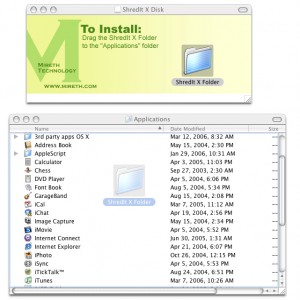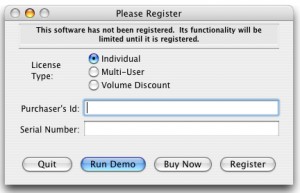Instructions: How to the ShredIt X free Trial
ShredIt X for Mac comes with a free trial version which allows you to see how the app works before you purchase it. ShredIt X runs in Demo mode when it has not been registered (i.e. you have not entered a Serial Number).
- The free trial version performs exactly like the full version of the program, but instead of erasing files or folders, it only deletes them.
- There is no limit to how long you can run the program free trial mode.
- Once you have purchased it, you can enable the fully functional version of the program by entering the Serial Number | registration information.
- To upgrade your free trial version to the full version, just click the “Buy Now” button.
To use the Free Trial, follow these steps:
- Install Shredit X.
Download ShredIt X (https://mireth.com/zip/shreditx.dmg.zip)
and then Drag the ShredIt X folder to the Applications Folder.
- Launch the App.
Double click the ShredIt X icon to launch the app. The Registration Dialog will appear.

- Click “Run Demo”

- Explore ShredIt X.
Run ShredIt X. For further information, refer to the ShredIt X Tutorial, or to the “How to Run ShredIt X” section of the ShredIt X ReadMe (pdf).
Now that you’ve installed and tried ShredIt X, you’re ready to see how to wipe your Data. For further instructions, see the other Tutorials.
ShredIt X Help
- Read the FAQ
- Go to the ShredIt X Tutorials
- Read the ShredIt X Documentation
- Refer to the ShredIt X Specifications and System Requirements
- Can’t find what you’re looking for? Contact Support
Take the Next Step to Protect your Privacy
Get It Now
Get it now
$24.95 US
Download Trial
Download
Free Trial